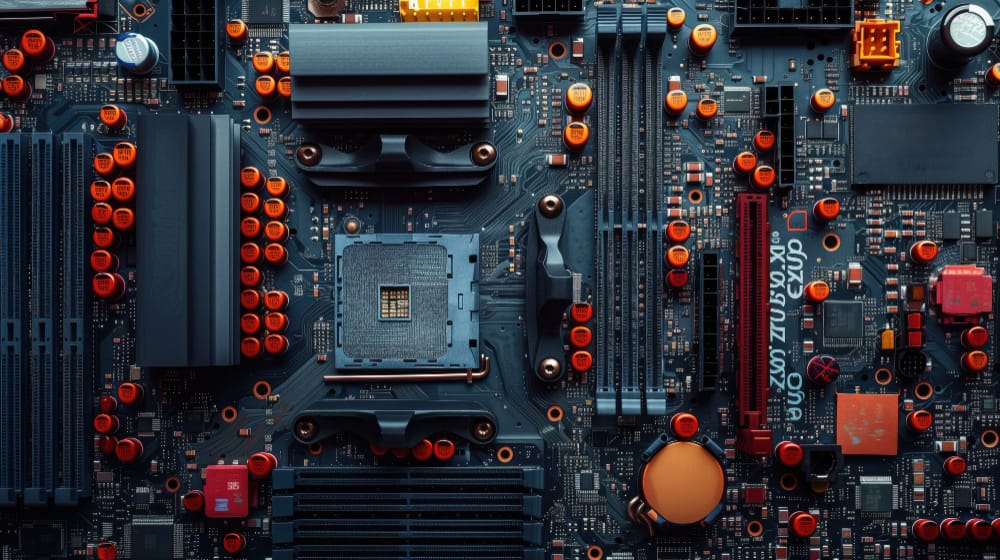Having a new iPhone is indeed joyous, but today there are many fake products, so it is important to verify that the iPhone is original. Fake iPhones have evolved to a point where customers can be easily ripped off as it is hard to differentiate between the original and fake iPhones. In this ultimate iPhone fake check guide, you will learn some strategies that can be used to determine whether the new iPhone is original or fake. These are just tips on how to avoid being tricked into buying counterfeit products, whether you directly deal with the manufacturer’s store or with a third-party reseller.
The Need to Verify your Iphone
iDevices, especially iPhones, are niche products that are priced fairly high. Well, this has given the scammers a good market too, whereby they prey on innocent individuals offering fake iPhones for sale, knowing well that these people thought they were doing the right thing by buying an iPhone at a cheap price. The consequences of buying a fake iPhone are serious: You won’t get the real Apple services, the function will be lower, and Apple won’t guarantee you or give support. It is important to be able to differentiate between a fake device so that you avoid the wasted time and money that could come with such a device.
1. Examine Everything on the Outside
Taking your first look at the physical aspect, the first thing you need to check is the box that it comes in. The Apple company has always been associated with great attention to detail, and this really shows in the manner in which they package their products. Original iPhones are packed in stylish and sturdy boxes with polished cuts that allow for the easy and perfect placement of iPhones, chargers, headphones, and other complements. Here’s what to look out for:
Material Quality: Original iPhone boxes are produced carefully with smooth and high-quality finishing. If the box looks weak or shoddy, low quality, or poorly printed, that’s a sign that it does not meet the e-tailer’s standard.
Accessories: Check the charger and earphones, and less frequently, the lightning cable will also be faulty. On a more specific note, though, any accessory that’s bundled together with the authentic iPhone will be well-arranged and firm to the touch. Usually fake accessories appear lighter; it is easy to feel that some of their details have sharp edges or corners, and they can have an incorrect font or logo.
Serial Numbers: As is known, a real iPhone will have the same serial number and IMEI as the phone does. In the event that the numbers do not tally, then you are possessing a fake product.
2. Check on the IMEI and Serial numbers
The IMEI and serial numbers are essentials to guarantee that the iPhone is original. The IMEI number is the international identification code for every iPhone in the world, but the serial number gives details regarding the model, its manufacture date, and the warranty.
How to Find the IMEI Number: You can easily locate the IMEI by following your iPhone menu and selecting settings > general > about. On the other hand, just typing *#06# on the phone keypad should bring up IMEI.
How to Find the Serial Number: As it was stated above, the serial number can also be defined in the General—About section of your iPhone.
Cross-check Online: Apple gives you an online service enabling you to verify your iPhone’s serial number. Since the number is just that, in the end, simply go to Apple’s website, enter the number, and then you can see if the phone is registered and is covered by Apple’s warranty. Your iPhone is probably fake, and the website doesn’t recognize the serial number of the iPhone.
3. That’s why you need to check the Build Quality and Design.
One of the easiest ways to tell whether an iPhone is fake or not is to look at the build quality. Apple is known for being amazingly precise and using high-quality design, so if your phone doesn’t feel quite right, chances are it’s a fake. The iPhones that look so much alike to the real ones are almost identical, but there are a few telltale signs that will tell the truth about these knockoffs.
Materials Used: You’ll feel the iPhone is a sturdy piece of hardware made from premium materials (aluminum or glass). Often fake iPhones will use less expensive materials, and they’ll feel lighter or less solid in your hand.
Button Placement: When pressed, the buttons of a real iPhone are perfectly aligned and have a smooth, tactile click. If the buttons are loose to press, hard to press, misaligned, it sounds like a counterfeit.
Apple Logo: Gently pull up on the device near the Apple logo on the back of the device. It will be centered perfectly, smooth, and, on an authentic iPhone, really integrated into the phone. There are a few fake iPhones where the logo is off, raised, or like a sticker swapped for feels.
4. Study Display and Screen
Another key element to look at is the screen to see if an iPhone appears to be fake or not. The iPhones of Apple have Retina displays of high quality and sharpness. Whereas counterfeit devices often utilize cheaper screens, which aren’t as vibrant or responsive.
Display Quality: An iPhone screen should be bright, sharp, and touch-responsive. A fake iPhone can be identified by pixelation, poor brightness, or running into lag while you are touching.
3D Touch and Face ID: You get other advanced features as well with real iPhones, such as 3D Touch and Face ID (in newer models). But in the case of a counterfeit device, if these features don’t turn out to be like they are supposed to, you will know. Press down on the screen to notice if 3D Touch is responsive, or try setting up Face ID in order to see if your face quickly and accurately gets recognized.
5. Test the Operating System
The operating system your iPhone is running is one of the most telling signs if your iPhone is a fake. The thing is that Apple’s iPhones run on iOS, a closed and very much secured operating system that Apple creates and is the only one to run on their iPhones. However, most fake iPhones employ a tweaked version of Android that appears to be iOS.
Access the App Store: The App Store is the easiest means of checking the operating system. Using the Apple App Store will be fully functional on a real iPhone and will provide access to apps made only for iOS. If the App Store isn’t working on counterfeit iPhones, or you’re taken to Google Play, that’s also obviously an indication that the phone is running Android.
Settings Menu: The settings are always a good place to test the OS as you’ll be navigating through it, and this is exactly the same for another Apple device, so you’ll have no trouble moving between the two. Whether the settings menu seems strange or if you don’t know what a selection is, this could be a fake iPhone.
6. Examine the Camera Quality
But Apple is excellent when it comes to putting high-quality cameras in its iPhones capable of stunning photos and videos. On the other hand, their cameras on counterfeit iPhones don’t perform nearly as well as the real ones.
Image Quality: Snapping a few pics with the phone and comparing those to photos taken on your actual iPhone. A shot taken with a real iPhone will produce sharp, vibrant, good colors with good low-light images. If the camera of a fake iPhone is not brand new, then we can assume it will be blurry, grainy, or even washed out.
Camera Interface: Double check the camera interface as is, as iOS cameras have a completely different look and come with things like Portrait Mode, Time Lapse, and Slow Motion. In case these features are missing or behave differently from what should be expected, it is possible ‘that’ phone is counterfeit.
7. Battery Life and Charging Test
And finally, battery life and charging speed may also give away if your iPhone is real or fake. The batteries in Apple’s devices are high quality and should last for a long time. If your new iPhone’s battery has been draining unusually fast or taking an extremely long time to charge, perhaps because you’re using a counterfeit device.
Battery Health: Under Settings > Battery > Battery Health, you can check the battery’s health in real iPhones. If your iPhone lacks this option or if the information provided looks like incorrect information, then your iPhone is fake.
Charging Accessories: Pay attention to your charging accessories as well. Fake iPhones with substandard chargers that don’t meet Apple’s standards are often sold. If your phone charges slowly and the charger seems cheap, it might be a counterfeit product.
8. Confirm the Price and Seller
This is one of the simplest ways to avoid buying a fake iPhone: to be careful when offers are too good to be true. In fact, Apple products are expensive, and you don’t often see large discounts on store brand new models. If you buy an iPhone at a price that’s way cheaper than the retail price, it should make you suspicious of that offer.
Authorized Sellers: Buy from Apple Authorized retailers or the Apple Store itself whenever you can. However, not all sellers will offer the same price; there may be third-party sellers with lower prices, but they may have been selling counterfeit devices. When you’re buying online, double check that the seller has a good reputation and provides a return policy or warranty.
Refurbished vs. New: If the seller says the iPhone is brand new but is selling it at a much lower price, the iPhone could be a refurbished or fake device. Also, ensure to look if the phone is being sold as new, used, or refurbished.
9. But you can use Apple’s Check Coverage Tool.
If you’ve gotten to the point where you’re unsure if your iPhone is real or fake, you can use Apple’s Check Coverage tool. You can also use this service by entering your iPhone’s serial number to see if Apple’s database recognizes it. It also provides you a way to check the warranty status of your device.
How to Use Check Coverage: Head over to Apple’s official Check Coverage website, and there enter the serial number of your iPhone. If the website tells you whether the iPhone is genuine based on your device, then it’s most likely genuine. If your phone doesn’t recognize the number, it is a sign your phone is fake.
Conclusion
Because buying a new iPhone is such a large investment, you have to be sure you’re getting a real Apple product. But the fake iPhones are getting more and more advanced though, and it’s not always easy to tell them apart from a real one. If you’ve followed the tips outlined here (packaging, checking the IMEI and serial numbers, and everything else).